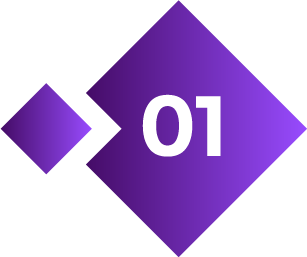 需求描述
需求描述
兄弟们,一台华为的AR1220C-S路由器,现在密码忘记了如何进行破解呢?

 解决过程
解决过程







进入BootROM菜单后,选择第7项,进入Password Manager菜单。
Main Menu
1. Default Startup
2. Serial Menu
3. Network Menu
4. Startup Select
5. File Manager
6. Reboot
7. Password ManagerEnter your choice(1-6):7
选择第7项,修改密码。

PassWord Menu
1. Modify the menu password
2. Clear the console login password
0. Return
选择2,清除console登录密码。
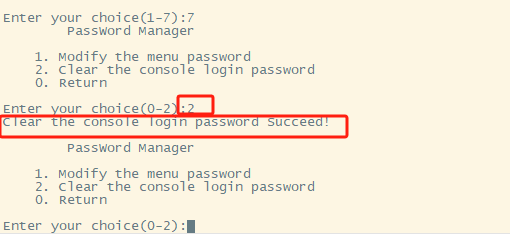
那这时就会有人说了,那这console密码设置后,如果知道了BootROM的默认密码,那还是有可以直接破解的,那肯定的。如果不想被人直接破解,当然也可以把BootROM的密码更改,怎么更改呢?
我们还是进入BootROM菜单后,选择第7项,进入Password Manager菜单。然后我们按1。
Enter your choice(0-1):1
Modify password. Press Ctrl+c to break.
Enter Old Password:******
Input new password:******
Input new password again:******
Are you sure to change password? [y/n]:y
Save new password Success.
按1之后,就是修改BootROM密码的。输入旧的BootROM密码,然后再设置新的密码。
这时进入系统之后,就必须要更改console用户名和密码了。 1、执行命令system-view,进入系统视图。 <Huawei>system-view Enter system view, return user view with Ctrl+Z. 2、执行命令user-interface consoleinterface-number,进入Console用户界面视图。 [Huawei]user-interface console 0 3、执行命令authentication-mode aaa,设置用户验证方式为AAA验证。 [Huawei-ui-console0]authentication-mode aaa 4、执行命令quit,退出Console用户界面视图。 [Huawei-ui-console0]quit 5、执行命令aaa,进入AAA视图。 [Huawei]aaa 6、执行命令local-useruser-namepassword { irreversible-cipher | cipher } password,配置本地用户名和密码。 [Huawei-aaa]local-user admin password irreversible-cipher Aa123456 cipher表示使用对称加密算法(如AES、3DES等)对密码进行加密,加密后的密文可以通过密钥或算法还原为明文。 irreversible-cipher表示使用哈希算法(如SHA-256、SHA-512等)对密码进行单向散列处理,生成固定长度的哈希值。无法通过哈希值还原原始密码,即使获取数据库也无法直接破解。 7、执行命令local-useruser-nameservice-type terminal,配置本地用户的接入类型为Console用户。 [Huawei-aaa]local-user admin service-type terminal http 8、执行命令local-useruser-nameprivilege levellevel,配置本地用户的级别。 [Huawei-aaa]local-user admin privilege level 15 Warning: This operation may affect online users, are you sure to change the user privilege level ?[Y/N]Y 9、执行命令quit,退出AAA视图。 [Huawei-aaa]quit [Huawei]save [Huawei]save Warning: The current configuration will be written to the device. Are you sure to continue?[Y/N]:y It will take several minutes to save configuration file, please wait................. 配置完成之后,然后再重启路由器,再输入修改过后的用户名和密码就可以正常进入到console界面了。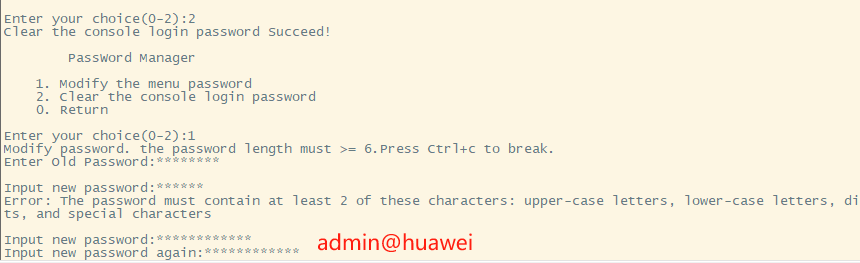
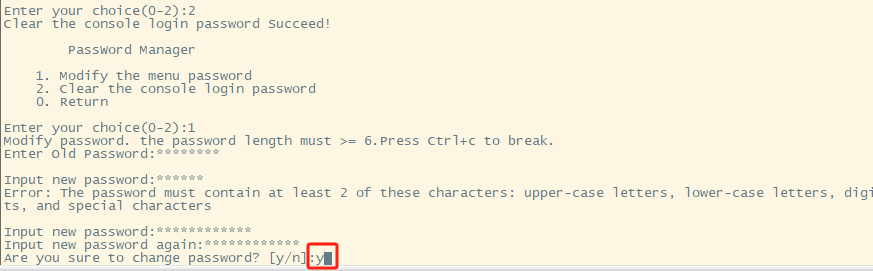
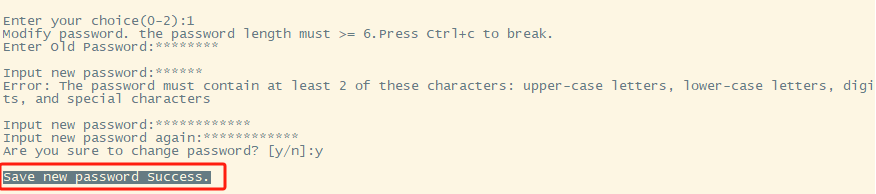


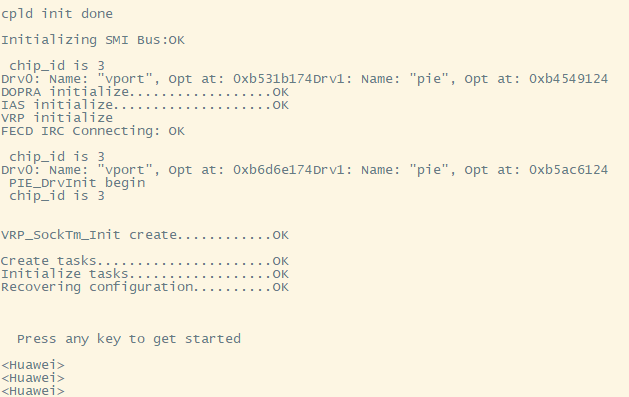


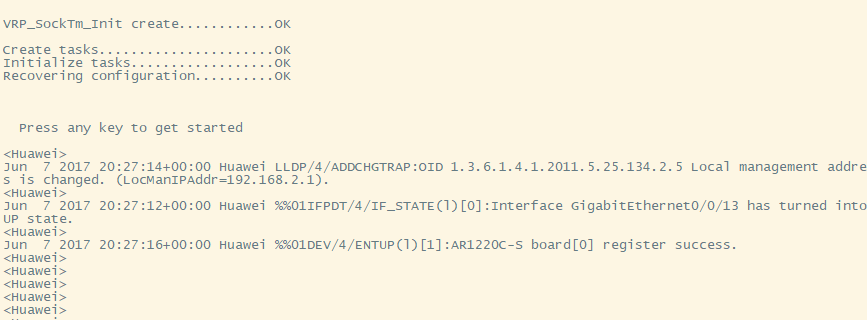
重新配置console口用户名和密码
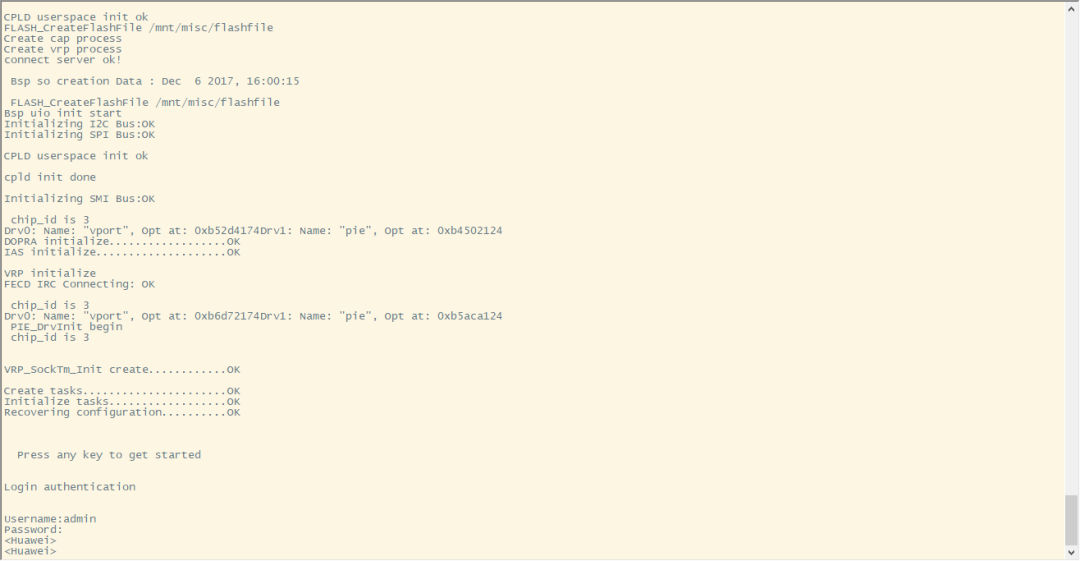
推荐本站淘宝优惠价购买喜欢的宝贝:
本文链接:https://zblog.hqyman.cn/post/12148.html 非本站原创文章欢迎转载,原创文章需保留本站地址!
休息一下~~


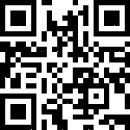
 微信支付宝扫一扫,打赏作者吧~
微信支付宝扫一扫,打赏作者吧~