A way to uninstall Android USB Driver from your computer
Android USB Driver is a Windows application. Read below about how to uninstall it from your PC. The application is usually located in the C:\Program Files (x86)\Froyo_Android_Driver directory (same installation drive as Windows). The full uninstall command line for Android USB Driver is "C:\Program Files (x86)\Froyo_Android_Driver\unins000.exe".
The following executable files are contained in Android USB Driver. They occupy 3.01 MB (3159187 bytes) on disk.
unins000.exe (1.12 MB)
CustomInstall.exe (112.00 KB)
MonServiceUDisk.exe (500.00 KB)
WindowsXP-KB890927-v6-x86-ENU.exe (360.23 KB)
...click to view all... If you are manually uninstalling Android USB Driver we suggest you to verify if the following data is left behind on your PC.
Directories found on disk:
C:\Program Files (x86)\Froyo_Android_Driver
Usually, the following files are left on disk:
C:\Program Files (x86)\Froyo_Android_Driver\Bin\CustomInstall.exe
C:\Program Files (x86)\Froyo_Android_Driver\Bin\DriverInstallation.dll
C:\Program Files (x86)\Froyo_Android_Driver\Bin\MonServiceUDisk.exe
C:\Program Files (x86)\Froyo_Android_Driver\Driver\android_amd64\WdfCoInstaller01009.dll
Frequently the following registry data will not be uninstalled:
HKEY_LOCAL_MACHINE\Software\Microsoft\Windows\CurrentVersion\Uninstall\Android USB Driver_is1
Additional values that you should remove:
HKEY_LOCAL_MACHINE\Software\Microsoft\Windows\CurrentVersion\Uninstall\Android USB Driver_is1\Inno Setup: App Path
HKEY_LOCAL_MACHINE\Software\Microsoft\Windows\CurrentVersion\Uninstall\Android USB Driver_is1\InstallLocation
HKEY_LOCAL_MACHINE\Software\Microsoft\Windows\CurrentVersion\Uninstall\Android USB Driver_is1\QuietUninstallString
HKEY_LOCAL_MACHINE\Software\Microsoft\Windows\CurrentVersion\Uninstall\Android USB Driver_is1\UninstallString
推荐本站淘宝优惠价购买喜欢的宝贝:
本文链接:https://zblog.hqyman.cn/post/11781.html 非本站原创文章欢迎转载,原创文章需保留本站地址!
休息一下~~


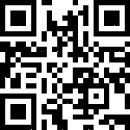
 微信支付宝扫一扫,打赏作者吧~
微信支付宝扫一扫,打赏作者吧~