go版本,google-authenticator动态口令算法,二次安全校验
登录安全二次校验,可以有效的提升账户安全等级,目前常用的方法:手机短信二次校验、动态口令
本文介绍google-authenticator动态口口令算法,以及加解密以及二维码生成
动态安全口令,秘钥一般通过二维码少吗形式自动获得
系统身份认证快速升级:
活体人脸实名认证H5版,让您的系统身份认证更人性化
一、生成和解密秘钥
随机生成字符串,加密转成base32,encoding.go
package mainimport (
"crypto/rand"
"fmt"
"log"
"strconv"
"strings")// Base32 字符表 33个字符var Base32Chars = "ABCDEFGHIJKLMNOPQRSTUVWXYZ234567="// SourceCreatSecret 生成秘钥:长度在16~128之间,从允许的base32字符中随机选择。func SourceCreatSecret(secretLen int) string {
// 有效的秘密长度是80到640位:16*5~128*5,base32每个5位一个字节
if secretLen<16 || secretLen >128{
log.Fatalln("随机字符长度异常:16~128")
}
randomBytes := make([]byte, secretLen)
_, err := rand.Read(randomBytes)
if err != nil {
log.Fatalln("随机字符异常:", err.Error())
}
var secret string
for _, i := range randomBytes {
secret += string(Base32Chars[i&31])
}
return secret}// SourceDecodeSecret 解码 Base32 编码的字符串func SourceDecodeSecret(secret string) string {
padChar := Base32Chars[32:]
paddingCharCount := strings.Count(secret, padChar)
allowedValues := []int{6, 4, 3, 1, 0}
if !InArray(paddingCharCount, allowedValues) {
log.Fatalln("填充字符数量错误:", paddingCharCount)
}
// 校验秘钥带的填充字符数量,与实际应该填充的字符是否相同
for i := 0; i < 4; i++ {
if paddingCharCount == allowedValues[i] {
if secret[strings.Index(secret, padChar):] != strings.Repeat(padChar, allowedValues[i]) {
log.Fatalln("填充字符错误:", secret[strings.Index(secret, padChar):])
}
}
}
secret = strings.Replace(secret, "=", "", -1)
// 每 8 个字符进行分组解码
var strs []byte
for i := 0; i < len(secret); i += 8 {
var x string
// 查看当前字符是否是合法字符
if !strings.Contains(Base32Chars, string(secret[i])) {
log.Fatalln("秘钥包含非法字符:", string(secret[i]))
}
// 将当前的8个字符转成二进制、拼接在一起,空值使用0
for j := 0; j < 8; j++ {
// 将字符转成二进制
if len(secret) > (i + j) {
x += fmt.Sprintf("%05b", strings.Index(Base32Chars, string(secret[i+j])))
} else {
x += fmt.Sprintf("%05b", 0)
}
}
l := len(x)
for i := 0; i < l; i += 8 {
end := i + 8
if end > l {
end = l }
}
for i := 0; i < len(x)/8; i++ {
it, _ := strconv.ParseInt(x[i*8:(i+1)*8], 2, 64)
strs = append(strs, uint8(it))
}
}
return string(strs)}2、生成动态口令和校验
动态口令生成和校验
package mainimport (
"crypto/hmac"
"crypto/sha1"
"encoding/binary"
"fmt"
"time")func InArray(check int, origin []int) bool {
var exits bool
for _, i := range origin {
if i == check {
exits = true
break
}
}
return exits}// getCode 根据解密的秘钥,获取动态口令码func GetCode(key string, timeSlice int) string {
var code string
time := make([]byte, 8)
binary.BigEndian.PutUint64(time, uint64(timeSlice))
h := hmac.New(sha1.New, []byte(key))
h.Write(time)
hm := h.Sum(nil)
fmt.Println()
// 计算偏移量
offset := hm[len(hm)-1] & 0x0F
hashPart := hm[offset : offset+4]
// 将哈希值解包为整数
value := binary.BigEndian.Uint32(hashPart) & 0x7FFFFFFF
modulo := uint32(1000000)
code = fmt.Sprintf("%06d", value%modulo)
return code}// VerifyCode 动态码校验,其实就是生成当前时间戳,前后30秒的动态码,与输入的动态码进行对比;discrepancy:1:前后误差30秒;2:前后误差1分钟func VerifyCode(secret, code string, discrepancy, currentTimeSlice int) bool {
if currentTimeSlice <= 0 {
currentTimeSlice = int(time.Now().Unix() / 30)
}
if discrepancy < 1 {
discrepancy = 1
}
if len(code) != 6 {
return false
}
for i := -discrepancy; i <= discrepancy; i++ {
calculatedCode := GetCode(secret, currentTimeSlice+i)
if calculatedCode == code {
return true
}
}
return false}// GetQrCode 生成二维码:secret(秘钥) ,accountName(用户名:必填), issuer(系统名称),appKey(聚合数据接口key)func GetQrCode(secret, accountName, issuer, appKey string) string {
// otpauth://totp/Issuer:AccountName?secret=Base32Secret&issuer=IssuerName
urlEncode := url.QueryEscape(fmt.Sprintf("otpauth://totp/%s?secret=%s", accountName, secret))
if issuer != "" {
urlEncode += url.QueryEscape("&issuer=" + url.QueryEscape(issuer))
}
return fmt.Sprintf("https://apis.juhe.cn/qrcode/api?key=%s&text=%s&w=200&h=200&el=m&type=2", appKey, urlEncode)}三、使用
使用二维码生成,需要申请二维码生成
package mainimport ( "fmt" "math" "time")var ( secret string key string times int code string checked bool appKey string)
推荐本站淘宝优惠价购买喜欢的宝贝:
本文链接:https://zblog.hqyman.cn/post/11753.html 非本站原创文章欢迎转载,原创文章需保留本站地址!
打赏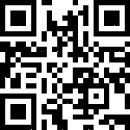
 微信支付宝扫一扫,打赏作者吧~
微信支付宝扫一扫,打赏作者吧~
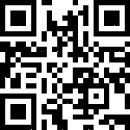
 微信支付宝扫一扫,打赏作者吧~
微信支付宝扫一扫,打赏作者吧~休息一下~~


