https://github.com/josdejong/jsoneditor http://jsoneditoronline.org/
Website: http://jsoneditoronline.org/ Github: https://github.com/josdejong/jsoneditor
JSON编辑器是一个基于网络的工具来查看、编辑和格式JSON。 这模式如树有各种编辑器,代码编辑器和一个纯文本 。
编辑可以作为你自己的Web应用程序的一个组成部分。图书馆可以为 CommonJS模块,加载和模块,或作为一个JavaScript文件。
支持的浏览器:Chrome,Firefox,Safari,Opera,Internet Explorer 9.
编辑、添加、移动、删除、复制字段和值。 改变的值的类型。 排序数组和对象。 彩色编码。 搜索和突出树视图中的文本。 撤消和重做所有的行动。
格式和紧凑的JSON。 彩色编码(由ACE)。 检查JSON(由ACE)。
格式和紧凑的JSON。
with npm:
npm install jsoneditor
with bower:
bower install jsoneditor
download:
http://jsoneditoronline.org/downloads/
There is a directive available for using JSONEditor in Angular.js:
https://github.com/angular-tools/ng-jsoneditor
<!DOCTYPE HTML><html><head>
<!-- when using the mode "code", it's important to specify charset utf-8 -->
<meta http-equiv="Content-Type" content="text/html;charset=utf-8">
<link href="jsoneditor/dist/jsoneditor.min.css" rel="stylesheet" type="text/css">
<script src="jsoneditor/dist/jsoneditor.min.js"></script></head><body>
<div id="jsoneditor" style="width: 400px; height: 400px;"></div>
<script>
// create the editor
var container = document.getElementById("jsoneditor");
var editor = new JSONEditor(container);
// set json
var json = {
"Array": [1, 2, 3],
"Boolean": true,
"Null": null,
"Number": 123,
"Object": {"a": "b", "c": "d"},
"String": "Hello World"
};
editor.set(json);
// get json
var json = editor.get();
</script></body></html>The code of the JSON Editor is located in the folder ./src. To build jsoneditor:
Install dependencies:
npm install
Build JSON Editor:
npm run build
This will generate the files
./jsoneditor.js,./jsoneditor.css, and
minified versions in the root of the project.
The source code of JSONEditor consists of CommonJS modules. JSONEditor can be bundled in a customized way using a module bundler like browserify or webpack. First, install all dependencies of jsoneditor:
npm install
To create a custom bundle of the source code using browserify:
browserify ./index.js -o ./jsoneditor.custom.js -s JSONEditor
The Ace editor, used in mode code, accounts for about 75% of the total size of the library. To exclude the Ace editor from the bundle:
browserify ./index.js -o ./jsoneditor.custom.js -s JSONEditor -x brace -x brace/mode/json -x brace/ext/searchbox
To minify the generated bundle, use uglifyjs:
uglifyjs ./jsoneditor.custom.js -o ./jsoneditor.custom.min.js -m -c
推荐本站淘宝优惠价购买喜欢的宝贝:
本文链接:https://zblog.hqyman.cn/post/11320.html 非本站原创文章欢迎转载,原创文章需保留本站地址!
休息一下~~


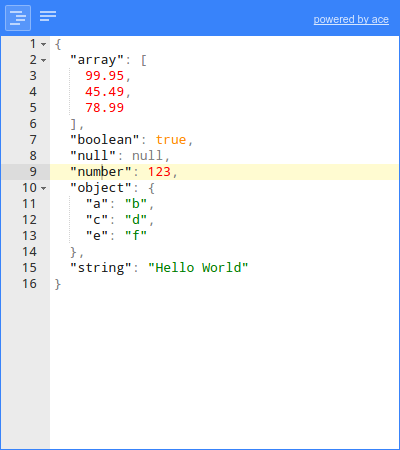

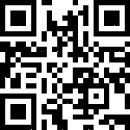
 微信支付宝扫一扫,打赏作者吧~
微信支付宝扫一扫,打赏作者吧~