
一、DNSExit 域名系统主要功能:
二级域名完全免费(需要每年到期前一个月内续订)
免费支持SSL(需要3个月续订一次)
支持 curl https://api.dnsexit.com/dns/ud/?apikey=API-KEY -d host=host1.domain.com
二、DNSExit 使用说明:
第一步: 注册账号(https://dnsexit.com)

第二步: 登录后给动态 DNS 注册(选择)一个新的二级域名,这里使用DNSExit免费的域名(https://dnsexit.com/domains/free-second-level-domains/)。

It is 100% free. No obligation for any paid services !
A fully functional domain for web sites, emails, ftp servers, SSL.
A good free name to go with our free dynamic DNS.
Create an easy to remember name to link back your home network.
About the Free Domain
DNSExit free domains are Second Level Domains. However, it is just like a fully functional domain that allows you to create a host name that point to either dynamic or static IP address. You can even create unlimited subdomains, Mail Zones, Digital SSL. You may manage your domain DNS remotely using DNSExit DNS API and use it with DNSExit Dynamic DNS Service .
三、 用 curl 动态更新IP地址 (群晖 NAS 上使用这个命令)
curl https://api.dnsexit.com/dns/ud/?apikey=API-KEY -d host=host1.domain.com
At your Windows/Mac/Linux, simply schedule a job to run the following curl command once every few minutes. Most OS should has curl built in. Windows got curl built in since Windows 10 build 1803, released early May 2018.
Witch the command, our system will automatically detect your public IP address and update your hosts to the new IP. Alternatively, you may add parameter -d ip=xx.xx.xx.xx to overwrite the IP. For multiple hosts, just seperate them by , (comma). The API Key can be generated at your account Dashboard -> Settings.
The return is JSON file with a successfull update like:
{“code” : 0, “message” : “Success – some details about the update”}
code:0 indicates successfull updates while code:1 indicates IP address not changed. Other returning codes indicates errors.
关于 API Key 的获取:
登录后,左边主菜单中选择 Setting 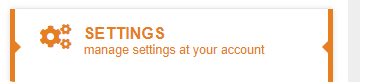 菜单,
菜单,
然后选择 DNS API Key 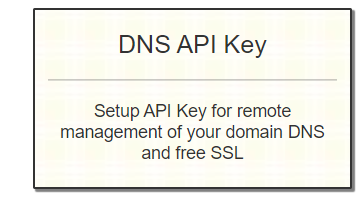 生成API Key
生成API Key

四、自动动态更新 IP 地址:
To update domain DNS, you can simply login to your member account to edit DNS for the domain. However, to update your IP address automatically, you need to download one of our dynamic IP update clients and install it on any computer in your network. The software will detect your IP changes and automatically update your latest IP address to our name servers.
If you are running Window NT or Linux/Unix, you can use command nslookup to check your IP settings of your hosts at dnsExit.com name servers. Under DOS prompt(Windows) or shell prompt(Linux/Unix), type command nslookup; then specify the name server as ns1.dnsExit.com; finally type one of the host names in your DNS records. You should see the IP of the host displayed on the screen.
简单的说,DNSExit就是可以提供一个程序,运行在你的内网中,该程序会自动的搜索你的外网 IP ,并自动对应到你的域名上。运行还程序需要一个更新密码,密码的获取步骤如下:
Login to your account -> Dashboard -> Settings -> IP Update Password
Update Client for Windows (runs as windows services):
It runs as Windows service and will start automatically under Services with name DNSExitService
(Right click Start -> Run -> Open: services.misc)
Note: Windows 10 defender may block the download and install of the software, you should ignore that and turn off the defender before downloading. Certain anti virus may falsely list the software as malware too and you should just ignore that.
nslookup 命令


五、获取 SSL 支持:
选择 DNS -> Free SSL Certs 然后获取相关密钥

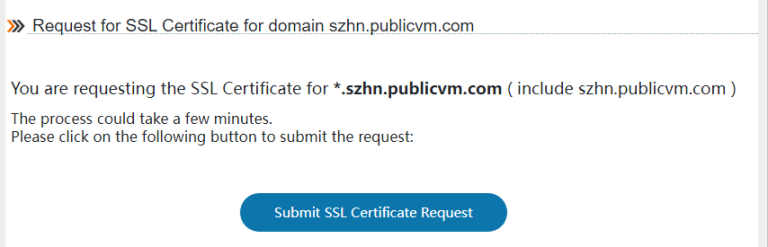

最终获取到证书文件:
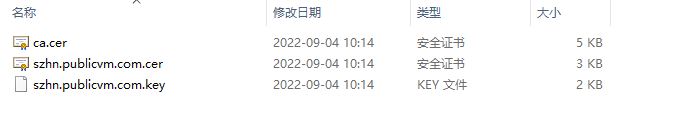
推荐本站淘宝优惠价购买喜欢的宝贝:
本文链接:https://zblog.hqyman.cn/post/10956.html 非本站原创文章欢迎转载,原创文章需保留本站地址!
休息一下~~


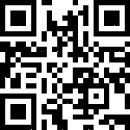
 微信支付宝扫一扫,打赏作者吧~
微信支付宝扫一扫,打赏作者吧~